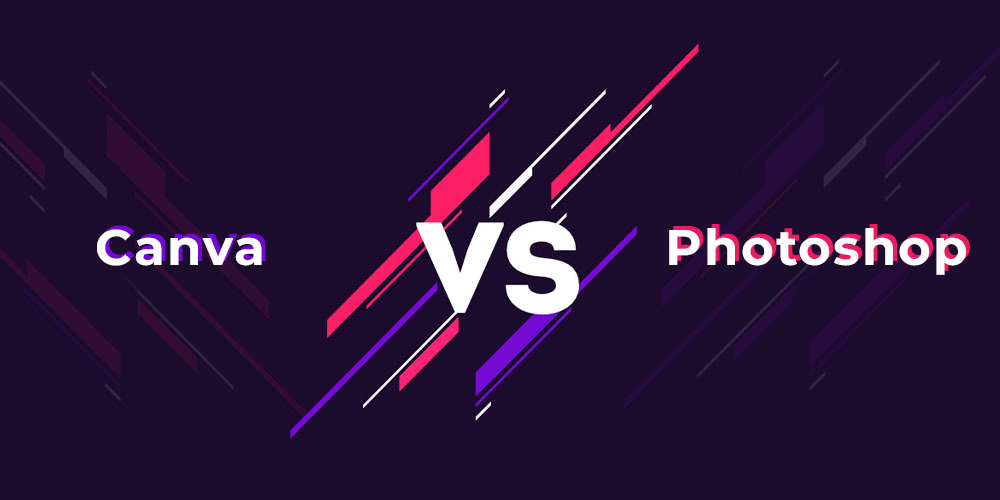The comparison between Canva and Adobe Photoshop is often a crucial decision for those involved in graphic design. Both tools offer unique capabilities but differ in functionality and target audience. Let’s delve deeper into each, aiding you in making a more informed choice.
Canva: Simplicity and Extensive Options
Advantages of Canva:
1. Intuitive Interface: Canva is renowned for its simple and user-friendly interface, making it an ideal choice for beginners without graphic design experience.
2. Wide Range of Templates: The platform offers an extensive library of ready-made templates, allowing for quick creation of content for social media, presentations, blogs, and more.
3. Real-Time Collaboration: Canva enables multiple users to work on a project simultaneously, facilitating convenient collaboration.
4. Accessibility on Web and Mobile: Canva provides access flexibility with both a web version and a mobile application.
5. Time Efficiency: Canva allows for the rapid creation of attractive designs without the need for in-depth tool mastery.
Disadvantages of Canva:
1. Limited Capability for Professional Projects: Canva may be too limited for complex and professional design tasks.
2. Paid Elements: Some images and elements are available only with a paid subscription.
Adobe Photoshop: Professional Power and Flexibility
Advantages of Adobe Photoshop:
1. Professional Editing Capabilities: Photoshop sets the industry standard for professional image editing, offering rich functionality for fine-tuning and creating complex designs.
2. Limitless Customization Possibilities: Photoshop provides endless opportunities for creativity and customization, especially crucial for intricate and unique projects.
3. Advanced Graphic Effects: Photoshop’s tools for graphic work and effects are top-notch, allowing for the creation of professional-grade visuals.
4. Integration with Other Adobe Products: Photoshop seamlessly integrates with other Adobe products, ensuring compatibility and synchronization.
Disadvantages of Adobe Photoshop:
1. Complexity for Beginners: Photoshop requires time and experience for full mastery and might be challenging for newcomers.
2. High Cost: Adobe Photoshop is a paid product, and the cost can be a limiting factor for some users.
Which One to Choose?
Canva, if:
– You are a beginner in graphic design.
– You need to quickly create quality content for social media and blogs.
– Your budget is limited, and you prefer free or low-cost solutions.
Adobe Photoshop, if:
– You need maximum professional power and flexibility.
– You work on complex and professional projects.
– You have experience with graphic design software and are willing to invest time in learning advanced features.
Overall Conclusion: How to Decide?
1. For Simplicity and Speed: Canva is perfect for quickly creating quality designs without complex settings.
2. For Professional Power and Flexibility: Adobe Photoshop provides limitless creative possibilities for intricate and professional projects.
3. For Accessibility and Teamwork: Canva offers flexible access through the web and mobile, along with collaboration tools.
4. For Budget Constraints: Canva provides numerous free and affordable solutions.
5. For Integration with Professional Tools: Adobe Photoshop seamlessly integrates with other Adobe products.
In the end, the choice between Canva and Adobe Photoshop depends on your needs, experience level, and expected outcomes. Both tools excel in their unique aspects, and the right choice depends on your specific goals and preferences in graphic work.